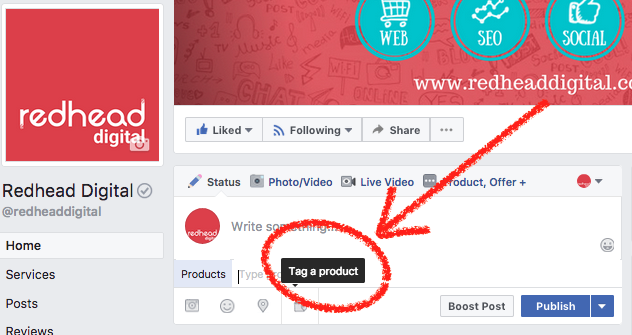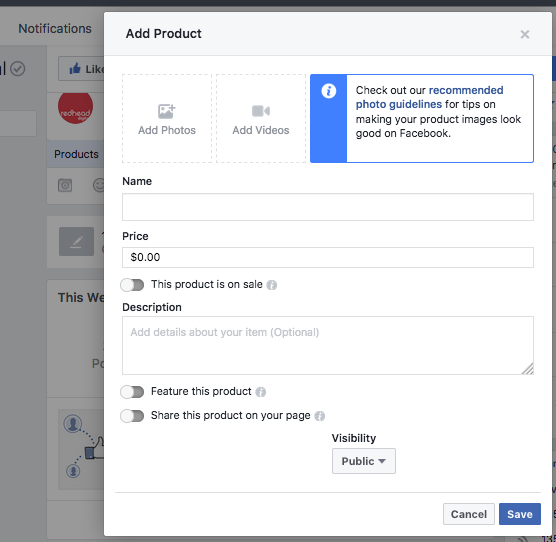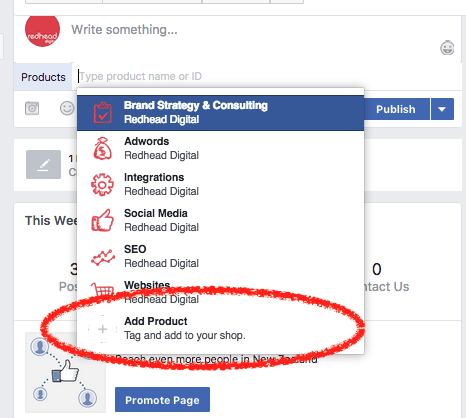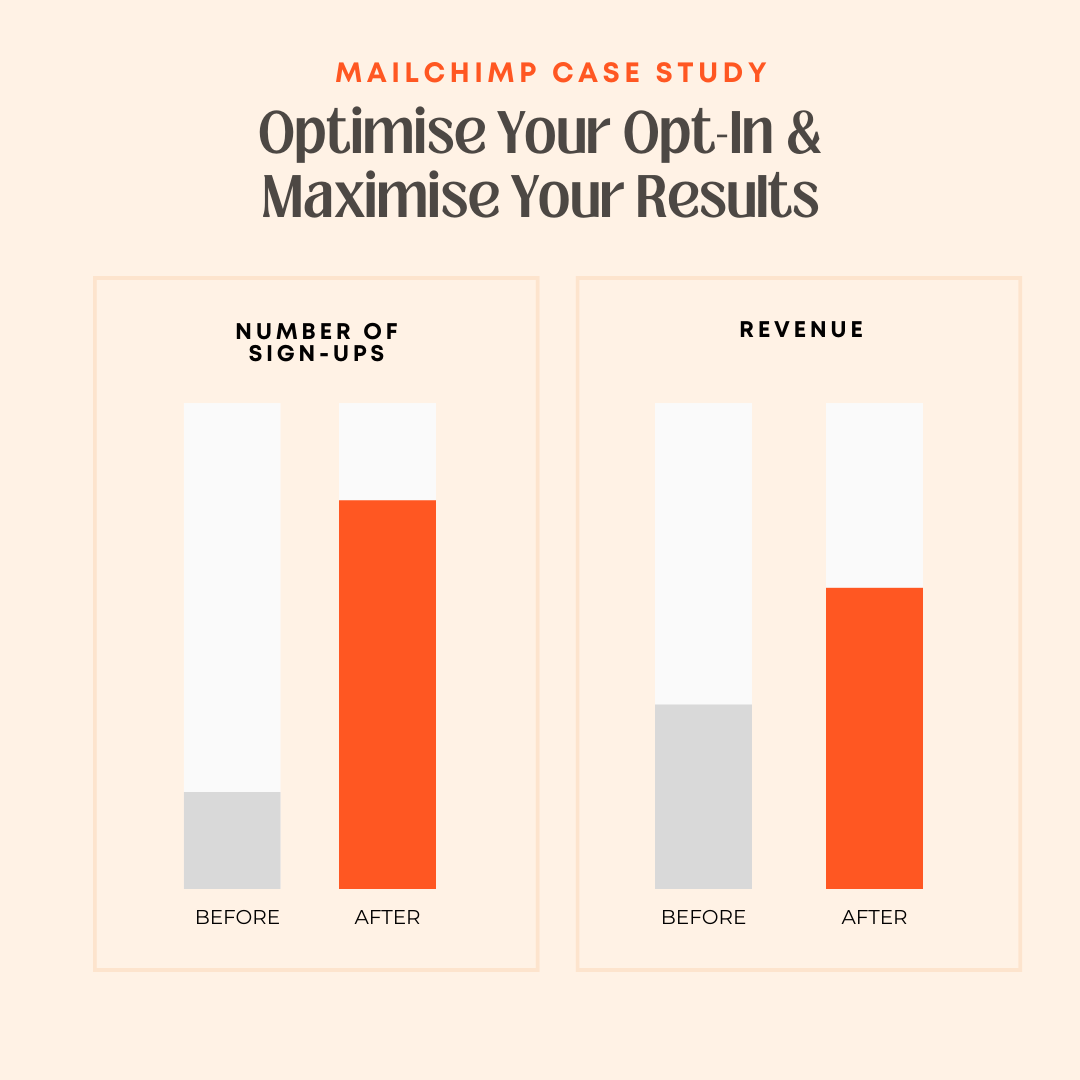If at any time you post products (or packaged services) on your business Facebook page then you’ll increase your conversion by tagging your products.
Facebook’s been testing product tags since October last year, but looks to have expanded them significantly in the past week. When you click on the Product Tag option on any post, you’re taken to a set-up screen which enables you to add products, with individual listings for each.
For each product you add, you can provide a name, price and description, along with an image, and a URL which links through to a web page where users can make a purchase.
That item is then added to the ‘Shop’ section of your Page, where you can easily tag it in future posts.
Within Business Manager, you are able to import entire catalogs which makes selecting products for advertising super easy.
Save
Save
Save