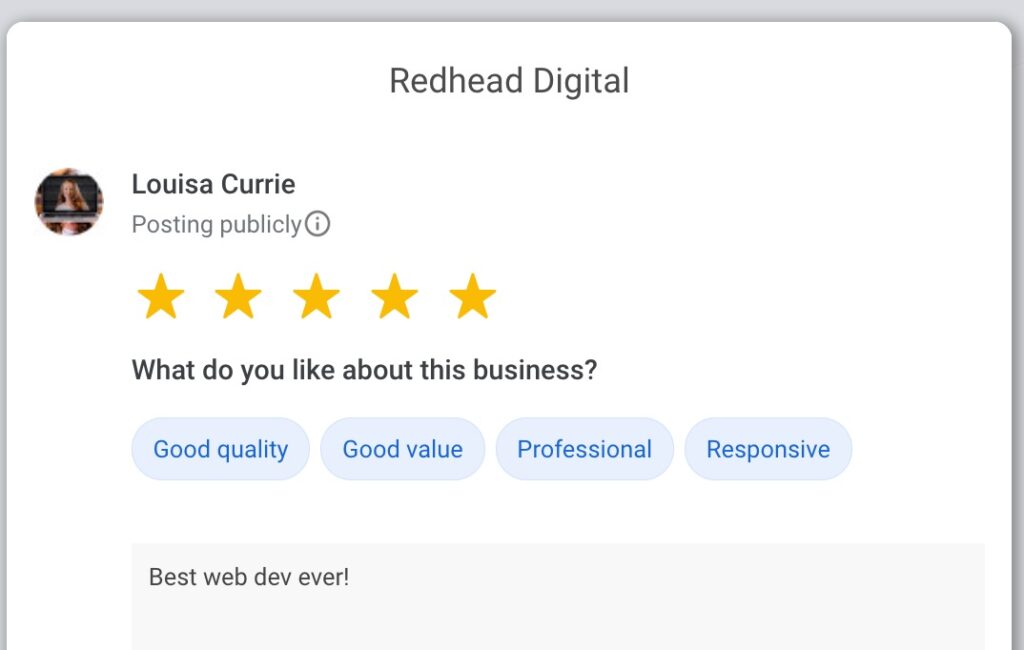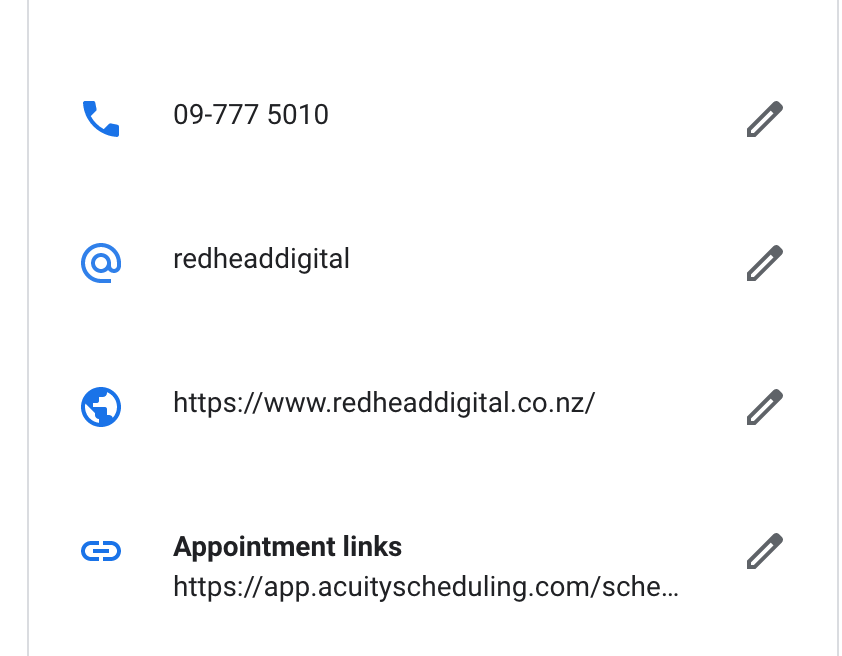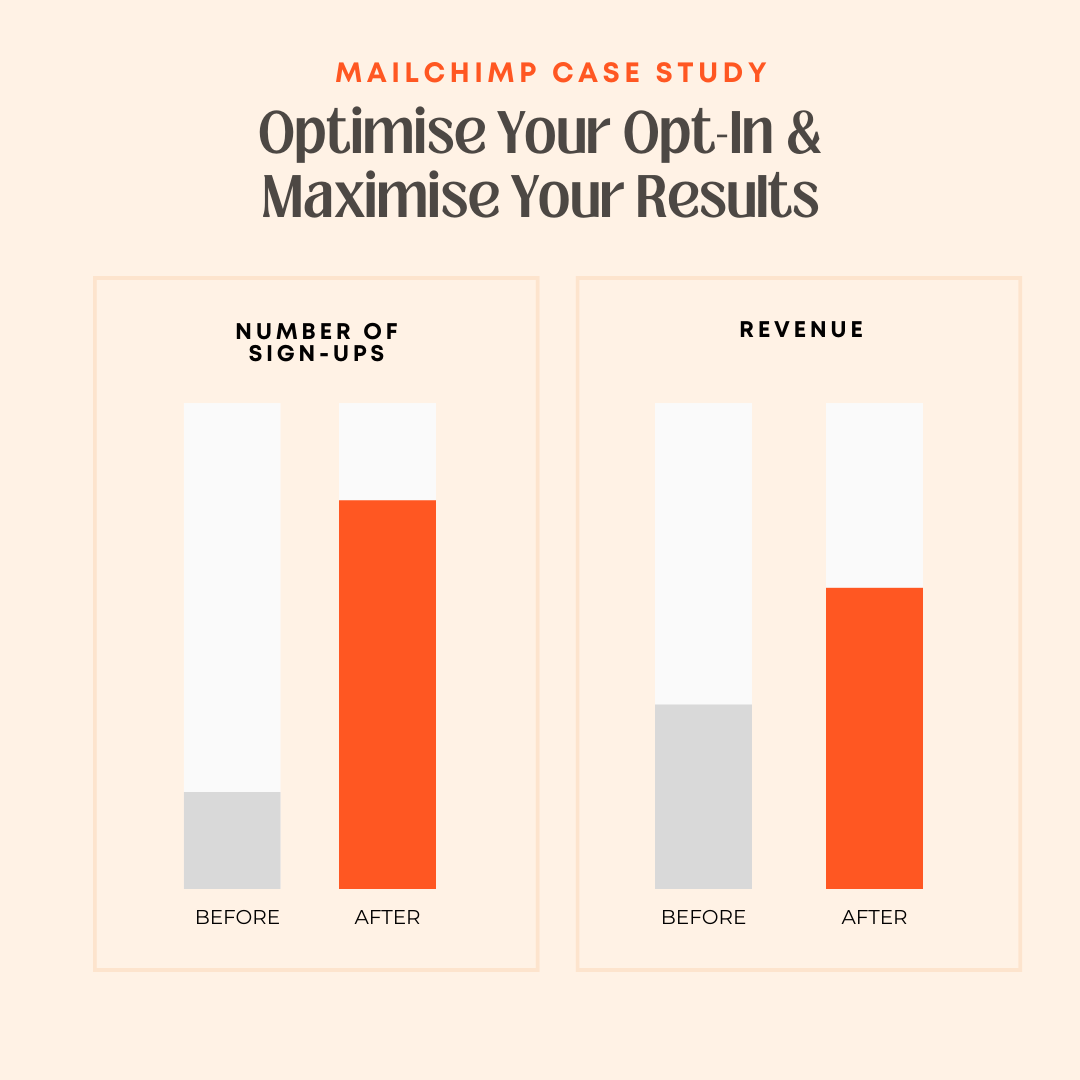Reviews are so important for your business and those that display in Google searches for your business, even more so.
And when you ask customers to review your product or service you need to ensure you’re making it as easy as possible – remove any roadblocks that might stop them from following through.
Including a link directly to your review form is one way to increase your Google Reviews request conversion.
How Do I Get My Own Google My Business Review Link?
Two of the easiest ways are:
1) Login to your Google My Business. On the home screen there’s a section you can share the review form that looks like this and click into it.
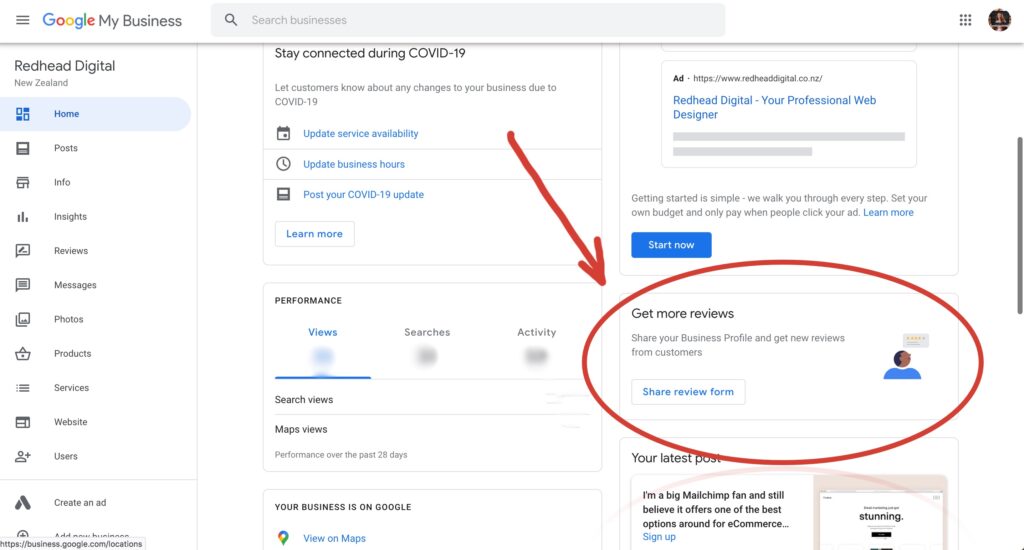
You can then use the share links or I click the share by email option, and then copy the link itself to share wherever you want.
2) if you have your short name set up (you should) then use this link format – when people click on the link, they’ll be taken straight to your review form
https://g.page/yourshortname/review?rc so my link is https://g.page/redheaddigital/review?rc
Setting up your Short Name in Google My Business
- Login to GMB
- Click on the Info tab
- Scroll to the Short Name field and complete it with your preferred option. I recommend you match it to your social handles if possible but be aware you can only change your handle here three times per year.